
Govee LED STRIP KIT KILLER! | Lytmi Immersion Monitor Backlight Unboxing Setup Review
Channel: Geek Street
Category: Science & Technology
Tags: lytmi immersion monitor backlightambilightgovee led strip kit killer! | lytmi immersion monitor backlight unboxing setup reviewgeek streetlytmilytmi led strip kitledbest pc led strip kit ever?! philips hue ambilight on your pc | lytmi screen strip light reviewrgbambilight pctv backlightlytmi led strip kit for your pclytmi monitor backlightlytmi screen strip light your pclytmi screen strip light unboxing and setuplight milight mi neo
Description: Govee LED STRIP KIT KILLER! | Lytmi Immersion Monitor Backlight Unboxing Setup Review BEST PC LED Strip Kit EVER? PHILIPS HUE AMBILIGHT ON YOUR PC | Lytmi Immersion Monitor Backlight NOTE: Netflix and Amazon Prime streaming is not supported with this device. Lytmi Neo HDMI 2.0 Review - bit.ly/2Zn4GJ6 Lytmi Neo HDMI 1.4 - bit.ly/3oYuZ0Q 💲Check prices / 🛒Purchase here: Lytmi Website - bit.ly/3mUV3tv (ships worldwide, all 3 sizes available on their website) 30 inch and below US - amzn.to/3F5dtyh Canada - amzn.to/3ENvqkt 30-42 inch US - amzn.to/3zmVlyt Canada - amzn.to/3qFAVww Other similar products not reviewed by me: AliExpress - bit.ly/3HC6uy6 Banggood - bit.ly/3eP3eTU Geek Street is a participant in the respective affiliate programs This video has been sponsored by Light Mi but all opinions are my own Lytmi have launched their latest ambilight product for PC monitors. This LED strip is installed on the back of your PC monitor to give an impressive array of RGB colours and ambient lighting with colour sync. Software for the product is easy to navigate through and with the colour scenes and music mode you can have this playing when watching videos or gaming. Content TIMESTAMP 00:00 Intro 00:43 Unboxing 01:56 Installation process 03:14 Initialisation 03:25 Software install 04:03 Software settings 06:16 Colour sync 07:00 Controller box controls 07:29 Reason for Lytmi sofware 07:49 How colour sync works 08:06 Brightness levels 08:45 Testing with video and gaming 10:09 Multi monitors 10:44 Summary Donate to the channel, BUY ME A DRINK ☕ - ko-fi.com/geekstreet Playlists you maybe interested in: Best LED Strip Light - bit.ly/2rbbSqe Smart Tech - bit.ly/2JU1byG Govee - bit.ly/2KLkeOW #geekstreet #lytmi #pcledstripkit ✳️➖➖➖➖➖➖➖➖➖➖➖➖➖➖➖➖➖✳️ 🛒 amazon.co.uk/shop/geekstreet 🛒 amazon.com/shop/geekstreet ✳️➖➖➖➖➖➖➖➖➖➖➖➖➖➖➖➖➖✳️ 🔔 Don't forget to "Like" this video, leave a "Comment" and "Subscribe" to our channel (IT'S FREE), hitting the bell to all to be notified of new uploads ▶️ bit.ly/2V1Y ➡ Follow us on Social Media 🧡 INSTAGRAM: instagram.com/YTGeekStreet 🖤 TikTok: tiktok.com/@YTGeekStreet 💙 TWITTER: twitter.com/YTGeekStreet 💜 FACEBOOK: facebook.com/YTGeekStreet ➡ Free Amazon Trials 🆓 US - Prime - amzn.to/2Rde0Xd 🆓 UK - Prime - amzn.to/2N8jSgX 🆓 Germany - Music Prime - amzn.to/2DGwZXm 🆓 Italy - Prime - amzn.to/2N77iP6 🆓 Spain - Prime - amzn.to/2IrQGAG ✳️➖➖➖➖➖➖➖➖➖➖➖➖➖➖➖➖➖✳️ Lytmi Immersion Monitor Backlight with Screen & Music Sync, Replace RGB Light Bar, Ambient Gaming Room Setup Accessories Decor Light for 30~42" Windows PC Immersive Gaming Experience — Enjoy the ultimate gaming world with the LYTMI Sync software. Synchronize your ambient lighting to dynamically match the on-screen color in games, movies. Letting you immerse into the world of the respective character. Multi-Color Modes — The LYTMI monitor backlight comes with 12 scene modes, screen mode and music mode. You can adjust the color and rhythm of the light strip according to your preferences. This will let you enjoy a personalized approach with variety of lighting styles in different scenes Neon Strip Light — It comes with a 45-degree angle light projection that casts a blended RGB LED. The strip light equipped with ARGB LEDs to ensure the high accuracy in reproduction. Silicone cover to make it hard to be damaged and enable a large illuminated area. Support Multi-Screen Linkage — The LYTMI software supports multiple screen synchronization starting from 17–43-inch displays, including modern standard (16:9), old standard (4:3), ultrawide (21:9), super wide (32:9). Note: One screen requires the purchase of a set of products. Button & Software Control — Except for controlled by software, strip lights can also controlled by a control box which can be used to turn on and off the strip lights and change different modes.















![video thumbnail for: [NEW] Simple Electronics Project](https://i.ytimg.com/vi/Q0egyvceEtQ/mqdefault.jpg)

![video thumbnail for: [NEW] Simple Electronic Project](https://i.ytimg.com/vi/kPyBkjgl5bI/mqdefault.jpg)
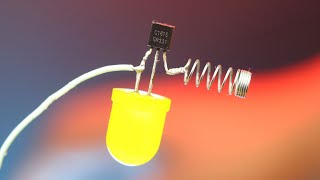
![video thumbnail for: Simple Electronic Project [NEW]](https://i.ytimg.com/vi/wM98biI0lu0/mqdefault.jpg)
